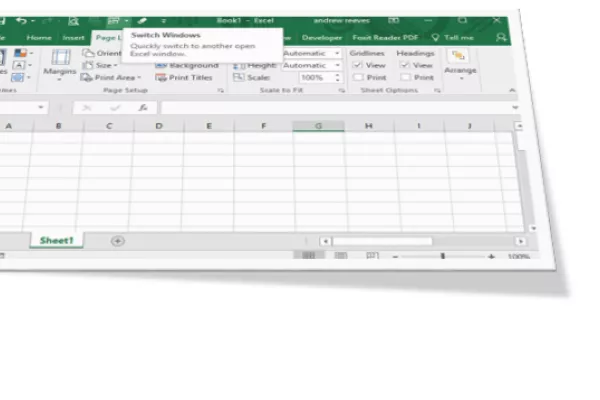|
CTRL + Home |
Move to cell A1 |
|
CTRL + PgUp (PgDown) |
Moves between sheets in a workbook |
|
Shift + Arrow Keys |
Select a series of cells |
|
CTRL + Arrow Keys |
Moves around current objects on a sheet |
|
CTRL + SHIFT + Arrow Keys |
Selects whole area (range of data) |
|
CTRL + * |
Selects current region |
|
F11 (Function Key) |
Create a graph of current selection – adds a separate graph sheet |
|
CTRL + F3 |
Opens the Name Manager Dialog (also found on the Formulas Tab) |
|
CTRL + 1 |
Opens Format Cells Dialog |
|
F4 (Function Key) |
Repeats last command (useful for adding extra rows or columns) |
|
CTRL + - |
Invokes delete column / cell / row dialog |
|
CTRL + + |
Invokes add column / cell / row dialog |
|
CTRL + Enter |
Auto Fill Region - Select a series of cells and enter text into top cell then press CTRL + Enter to fill the entire range |
|
Ctrl+Shift+1 |
Format cell into comma (number) format. |
|
Ctrl+Shift+4 |
Format number into currency format. |
|
Ctrl+Shift+5 |
Format number into percentage format. |
|
Ctrl+Shift+6 |
Format number into scientific format. |
|
CTRL + ~ |
Format number into date (custom) format |
|
CTRL + 0 |
Hide selected column |
|
CTRL + 9 |
Hide selected Row |
| CTRL + SHIFT + 9 | Select rows either side of hidden row - UNHIDES hidden row |
|
CTRL + ; |
Adds in Todays date an formats cell to date |
| CTRL + ALT | Adds new line in current cell - great for small pieces if text |
| CTRL + F | Find |
| CTRL + H | Replace |
| CTRL + G | Goto cell or data named object |
| CTRL + D | Duplicates the cell above |
| CTRL + ' | Copies formulae from cell above |
| CTRL + R | Copies from cell to the left i.e. copy to the right |
| CTRL + O | Open a workbook |
| CTRL + N | Create NEW workbook |
| CTRL + S | Saves current workbook |
| CTRL + W | Close current workbook |
| CTRL + T or CTRL + L | Create a named Table - convert range to named Table |
| CTRL + SHIFT + L | Turn ON or OFF Data Auto Filters |
| F12 (Function Key) | Save AS |
| CTRL + 1 | Opens the Format Cells Dialog - for Format Number / Alignment / Font / Border / Fill and Protection |
| CTRL + 2 or CTRL P | |
| CTRL + 4 | Underline or Remove Underline |
| CTRL + 5 | Strike through or remove strike through |
| CTRL + SHIFT + 3 (CTRL £) | Turn cell into Number Format |
| CTRL + SHIFT + 4 (CTRL $) | Turn Cell into Curreny Format |
| CTRL + SHIFT + 5 (CTRL %) | Turns Cell into Percentage |
I hope you find this list of shortcuts useful and do feel free to ask us if you need any assistance or want to attend one of our courses.